Dear PowerArchiver Users,
We are happy to announce immediate availability of PowerArchiver 2021 first release candidate, and we would like to present some of the fixes and updated features.
PowerArchiver 2021 Release Candidate 1 is a very stable release that fixes many of the issues found by our community and testing team. The final release of PowerArchiver 2021 is approaching and we invite you to try out the first release candidate version
Here are the fixes:
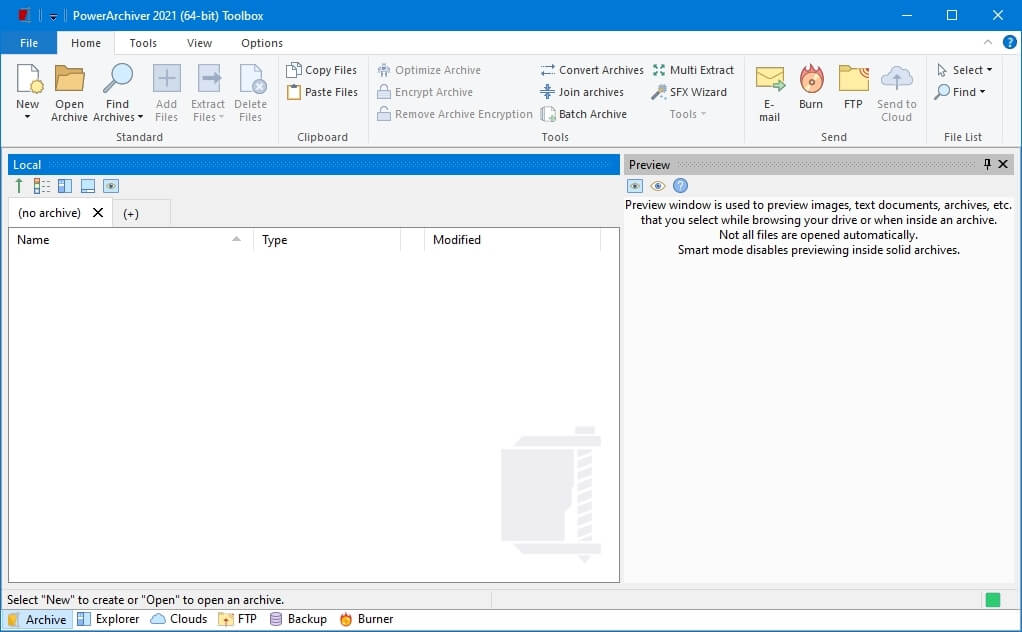
PowerArchiver 2021, with the Advanced Codec Pack (.PA), will be available for download at our download page for PowerArchiver users with an active Select Plan.
For Preview versions, only users with active select plan are able to register PowerArchiver 2021, with their online activation code that does not change. Not only will PowerArchiver 2021 be available for PC, as always, but PowerArchiver 2021 will also be available for MacOS for the first time. Read more about it here. Join us in discussing PowerArchiver 2021 and more on our forum. Thank you for your support since 1998!


