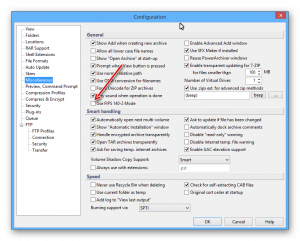Dear users,
As most of you know, PowerArchiver supports FIPS 140-2 validated encryption. FIPS 140-2 requires federal government agencies that use cryptographic-based security systems to protect sensitive information to comply with the standards. Any organisation that does any kind of business with any government agency is also required to comply with the standards. PowerArchiver supports 140-2 through use of validated Microsoft encryption modules, combined with the use of ZIP format with AES encryption. Using public data standard such as ZIP with AES encryption is also a recommendation from the White House, and it ensures future compatibility with every other software that can open ZIP AES files (even if it is not FIPS 140-2 validated).
How to turn on FIPS 140-2 mode in PowerArchiver?
1. To turn on FIPS 140-2 mode, you have to go to Options> Configuration> Misc and check FIPS 140-2 option.
2. Make sure you send and receive ZIP files encrypted with AES encryption.
By using ZIP AES encryption in PowerArchiver, with FIPS 140-2 mode on, you are satisfying all Government requirements on using cryptographic-based security systems to protect sensitive information during both storage and transport.
Additionally, if you use ftp protocol to transfer sensitive data, you can use PowerArchiver FTP tool which is also using FIPS 140-2 validated modules.
To find out more about PowerArchiver and FIPS 140-2 compliance, please visit following link.