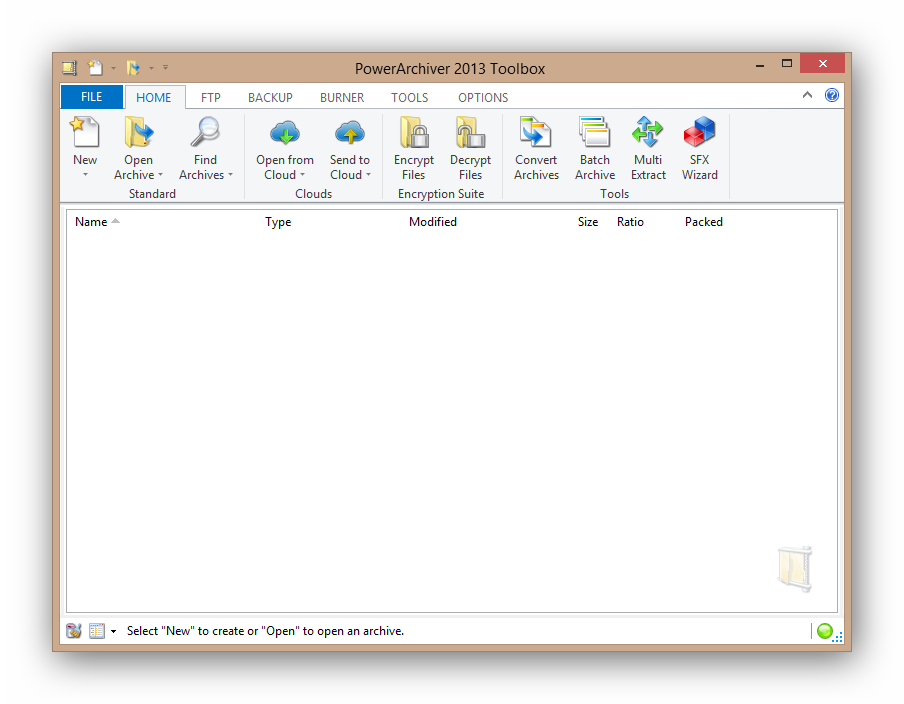Dear users, here is the Release Candidate 2 (RC2) of PowerArchiver 2013.
For this 14.00.30 release, we concentrated on finishing up the development for PA 2013 14.00 final.
Here is the list of minor changes between 14.00.26 and 14.00.30:
- Improved PGP support – Improved sorting, extraction and options for OpenPGP.
- FTP – file sizes displayed the same for local and server – File sizes for FTP Window are displayed the same for both local hard drive and outside server.
- Support for 7-zip ZIP spanned archives – Added support for 7zip’s non-standard ZIP spanning method.
- Better support for NSIS and PowerArchiver installers/sfx – NSIS and PowerArchiver installer/sfx can now be properly opened by both shell extensions and main PowerArchiver
- Improved >150/200dpi support – NAG screen now works properly on any dpi setting, including over 200 dpi.
- Shell Extensions improvement – Fixed issue when right clicking on file system links in shell extensions.
- Disableclouds=0 registry option added for Enterprises – Added option disableclouds=0 for Enterprise users. It disables all cloud features if set in HKLM>Software>PowerArchiverInt>General.
- Allow page for Dropbox improved – Improved allow security page for Dropbox so no errors show anymore.
- Registration Window improvement – Smarter behaviour for Registration Window when user enters both possible options.
Here is the list of major changes in 2013:
- Full OpenPGP support via Encryption Suite – Full support for OpenPGP format. From encrypting/decrypting files to creating/importing/exporting OpenPGP keys. PowerArchiver can encrypt any archive with OpenPGP format and then Add/Delete/Edit files inside transparently, without need to go through several steps as with competing products..
- PowerArchiver Cloud – PowerArchiver Cloud can Download/Upload/Add files/archives from following business/SOHO cloud services: Amazon S3 and Microsoft Azure; consumer level cloud services like: Dropbox, Google Drive, Box.net, Microsoft SkyDrive as well as our own experimental AttachmentCloud service..
- More Advanced Modern/Ribbon Interface – New Windows 8/Office 2013 inspired skin makes PowerArchiver interface look stunning, while making it easier to use. Truly best of both worlds. Classic toolbar option still remains, now with improved loading speed.
- RAR 5 format support – PowerArchiver can open and extract RAR 5.x files. Of course, you can even create/edit them if you configure rar.exe to be used within PowerArchiver!
- Significantly Faster ZIP engine – Our advanced multi-core ZIP/ZIPX engine has been optimized for maximum speed, now up to 30-50% faster than WinZip’s multi-core engine (and much much faster than SecureZIP’s and WinRAR’s ZIP engines), while providing similar compressing strength.
- Power saving mode for ZIP engine – ZIP/ZIPX engine has been optimized to spend less CPU power when your laptop is in power saving mode. PowerArchiver will take up significantly less CPU when you have power saving mode, while still being quicker than competition, thus saving your battery while you are on the road.
You can download PowerArchiver 2013 14.00.30 RC2 from our download page.