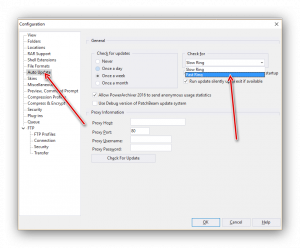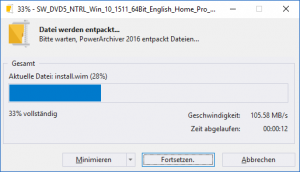Dear users,
PowerArchiver 2016 16.10.07 has been released today! We have listened to your feedback via forums, chat, fb/twitter, support and email for this comprehensive update. We have switched our issue tracker to new software since April and as such we can provide better information of what has been update. Keep in mind that there are always improvements not written down as issues in the tracker but still implemented in the release.
Fast Ring / Slow Ring update system reminder – We have introduced fast/slow ring update system since release of PA 2016. Please go to Config> Auto Update and select Fast Ring to get our “weekly” updates. For more info, visit our forums, each release is listed there and is based on your feedback via forums, web chat, and support. Contact us via any way you wish (email, chat, forums, support, phone) and let us know what want in next release! Please note: This update will be published as Fast Ring update and as latest official version on the download site. Slow ring users will get this update by the end of the month (Slow ring will be updated 1 time per month max, while Fast ring can get up to 2-4 updates per month).
Release Notes – PowerArchiver 2016 – Version 16.1
from 16.03.01 to 16.10.07
Improvements
- PA-49 – Add Ability to search files at all levels of folder structure (using find files)
- PA-34 – Add file information for archive in extract/add dialog
- PA-86 – Add support for latest Offline help files, publish offline help on download pages.
- WEB-27 – Update help files with new tutorials and up to date information.
- PA-55 – Explorer view: while browsing hdd in explorer mode, save last used location
- PA-75 – Preview files in archive using keyboard (up/down arrows).
- PA-92 – Do not save encryption options under last used options in PA main add window and PA shell add window
- PA-95 – Display compression/extraction speed in progress window (MB/s)
- PA-96 – Add support for PSF skins (format icons, toolbar icons).
- PA-101 – Comment window – changed font in comment window also applies to the comment dock.
- PA-109 – Backup: Keep %backupscriptname%.log as filename when clicking browse button to change path of log file
- PA-112 – Create help tip over current filename in progress bar
- PA-124 – update 7zip dll to 16.00
- PA-133 – Automatically add new backup to the backup list when using main PA interface
- PA-147 – do not add empty folders during backup with include only filter
- PA-74 – Add new korean update to the installer
- PA-117 – Add support for tar.xz in Archive Converter
- PA-123 – Implement Always on Top option for other applications (Encryption Suite, Burner, Backup).
Fixes
- PA-114 – FTP log output window – fix some spelling issues
- PA-2 – FTP profile created in backup does not stay saved as FTP profile
- PA-3 – Classic interface, burner/ftp/backup icons dropdown do not fit at 175% dpi
- PA-9 – FTP: “after finishing queue” dropdown does not show checked items
- PA-10 – Cloud: black border around treeview, despite skinned window
- PA-17 – Wrong color for treeview when out of focus in dark skins
- PA-25 – Cloud: Clear Saved Settings not being applied for OneDrive
- PA-37 – Color coded list in modern skins should work the same as in classic
- PA-38 – Remove app icons from start menu /programs folder if user registers Standard or Pro
- PA-42 – Vitual Drive does not translate to Korean on Autodetect
- PA-52 – Spanish version text display issues
- PA-57 – Backup does not upload to specific cloud folder
- PA-58 – Backup sort fields for Name and Last Run are not working in backup list in main PA – Backup interface
- PA-71 – Backup: Remove ability to add blank filter in filters
- PA-72 – Keyboard shortcut missing for OK button in Converter
- PA-73 – CRC error on specific ZIP – add support for that specific ZIP archive.
- PA-76 – PA 2012 nag screen comes up in PA 2016 Backup
- PA-90 – Classic display style does not refresh file list
- PA-91 – SFX: Cannot create Zip and CAB SFX archives with folders inside
- PA-102 – Comment button not shown in default skin in status bar
- PA-108 – Backup: Filename remains in title bar when running backup as standalone
- PA-115 – online help does not work?
- PA-116 – configure clouds button in modern icons – old icon under open button
- PA-118 – Batch creating Tar.Gz files from .reg files also creates a .zipx file
- PA-119 – Batch creating Tar.XZ files creates .tar files
- PA-122 – Make GZ default Tar method instead of XZ
- PA-125 – Subfolders not included in SFX’s correctly
- PA-129 – Backup: Select Files/Folders window skipped when clicking Next in backup
- PA-153 – Remove: Burn disc from .iso from PRO version shell
- PA-154 – Cloud 2016 written twice in Cloud caption bar
- PA-155 – Toolbox shell options show in registered pro version
- PA-121 – Psf skins: interface skins resets to base when psf skin loaded.
- PA-148 – Comment window dock shows white background in black skins.
- PA-131 – Testing of bz2 files does not work properly due to specific bz2 archives (disabled testing option)
- PA-99 – Fixed support for specific .ARC archive.
- PA-121 – Psf skins: interface skins resets to base when psf skin loaded.
You can download PA 2016 16.10.07 via Patchbeam (fast ring only) or via download site. Thank you for your continuous support since 1999, and making PowerArchiver better with your comments, requests and wishes!