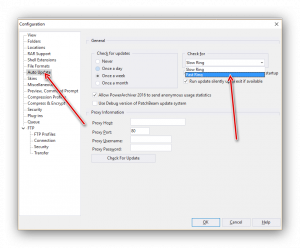Dear users,
PowerArchiver 2016 16.00.69 has been released today! Thanks to your input as well as our own internal QC team, we have new release ready for download. Aside from usual fixes and improvements, this release brings new update “system”.
Fast Ring / Slow Ring update system – Similar to Microsoft Windows 10, we decided to deliver our updates in two different rings – Fast Ring and Slow Ring. We have many users that want more releases and so we have designed PowerArchiver 2016 to be easily updatable. Internally, it is easy for us to release new versions of PowerArchiver, even on weekly basis. Main question is if these are beta releases or even alpha’s – well, not really. These are all official releases that go through our QC as any other update. Fast ring users will get latest updates quicker (as fast as every few days or weeks, depending on schedule), while slow ring users will get maximum of 2 updates per month. There is no firm schedule set in stone, updates will be done as we receive issue reports or feature suggestions. These are NOT Alpha releases that we release during major version development cycle, there will be separate tier for these in few months. PowerArchiver has many users and we get many suggestions on weekly basis, and our development is steered by your input. So keep them coming – you send us reports and suggestions via many different channels, including our web/email support system, live chat, and most importantly forums. Hope you like the changes and if you do, please go to Configuration> Web Update and change your updates to Fast Ring.
Changes between 10.00.61 and 10.00.69
- Various language updates – Various translations have been updated to latest release. We have over 30 full translations now!
- Improved detection when ANSI or Unicode is needed– Improved automatic detection of ANSI or Unicode requirement for ZIP archives (for maximum compatibility with old zip utilities).!
- Open and Cloud MRU dropdown – fixed issue with empty space in Open and Cloud MRU lists.
- Converter and Multi extract Tool filelist – fixed issue with files over 4 GB not showing file size properly.
- ZIPX Jpeg format – Added back support for ZIPX Jpeg format (extraction).
- Password Manager for 7zip archives – Improved support for Password Manager when dealing with 7zip archives.
- LZH format support improved – file size display for LZH format improved.
- File list font customization – Improved file listing font customization with proper “font style” application.
- Extract to a Last folder – updated option to save/display last folder during same session.
- Improved extraction of non-Windows FS compatible filenames – PowerArchiver now removes “\” if it is set as first character of a filename in the archive (can’t be extracted in Windows filesystem)
- Comment editor – support for dark skins – background of comment editor is now dark in dark skins.
- Improved ZIP/ZIPX format support– fixed rare issue with 0 byte file extraction when stored after 4GB in archive.
- 7zip – Optimized EXE compression improved – Improved Optimized compression when compressing EXE files.
- Burning files over 4GB under ISO/Joliet disc format – Shows warning to select UDF file system.
- Patchbeam Updates – Activated patch system for future Patchbeam updates (much faster update system).
- Installer changes – Changed installer logic so it will continue installation even if uninstall of previous version fails.
- Various Smaller improvements and fixes
format – Shows warning to select UDF file system.
You can download PA 2016 16.00.69 via Patchbeam or via download site. Thank you for your continuous support since 1999, and making PowerArchiver better with your comments, requests and wishes!