Dear PowerArchiver Users,
After a few months of finalization, please welcome PowerArchiver 2023!
PowerArchiver 2023 is one of the first programs with an optimized interface and shell extensions for Windows 11 so that PowerArchiver users can jump right into using PowerArchiver 2023 on Windows 11 without skipping a beat.
In addition to being fully optimized for Windows 11, PowerArchiver 2023 is packed with new features – Windows 11 optimized shell extensions, new and improved skins with high DPI support, new menu for easier access to tools and features including an easy-to-use Recent Files menu, looks great in Windows 11, and much more!
A big THANKS to our PowerArchiver users and forum contributors for their continued assistance!
PowerArchiver 2023 brings:
Windows 11 support and optimizations
PowerArchiver 2023 is fully optimized to work and look great on Windows 11 with maximum support for the Windows 11 interface that includes high DPI support.
Support for new Windows 11 Shell extensions
Shell extension use in the new Windows 11 OS has been optimized and the Shell extensions are conveniently accessed and will appear immediately and.
New contextual tabs
PowerArchiver 2023 now displays the New archive, Explorer and Sharing contextual tabs in the Ribbon interface for easier access to frequently used options when working with files or archives.
New Dark and Light skins
Find new and improved dark and light skins designed to support the Windows 11 interface and offer high DPI support.
New menu for applications access
Access PowerArchiver applications with even more convenience from a new applications menu on the left side that features a new Recent/Favorite Files option. Faster and more convenient file and archive management.
Recent Files accessibility
Recent files are now available for access when in PowerArchiver 2023. Easily accessed by clicking the Recent Files tab on new applications sidebar, recent files will appear for convenient access when adding to or creating new archives.
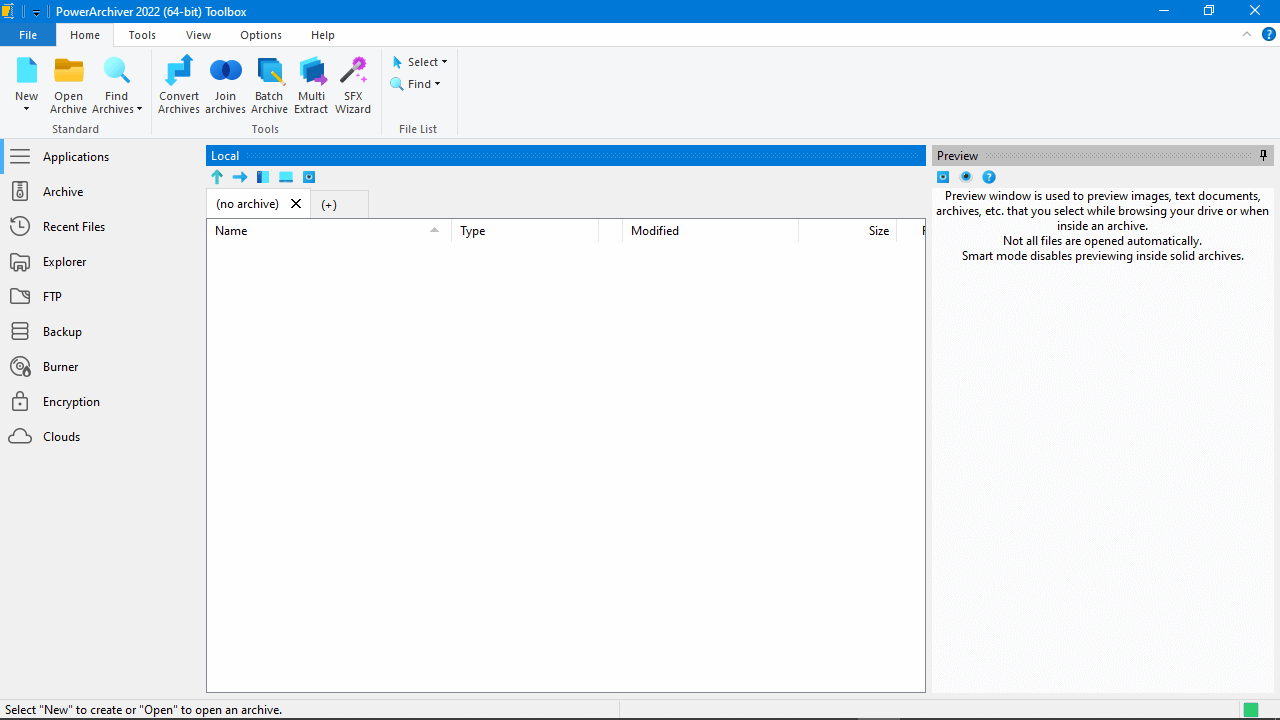
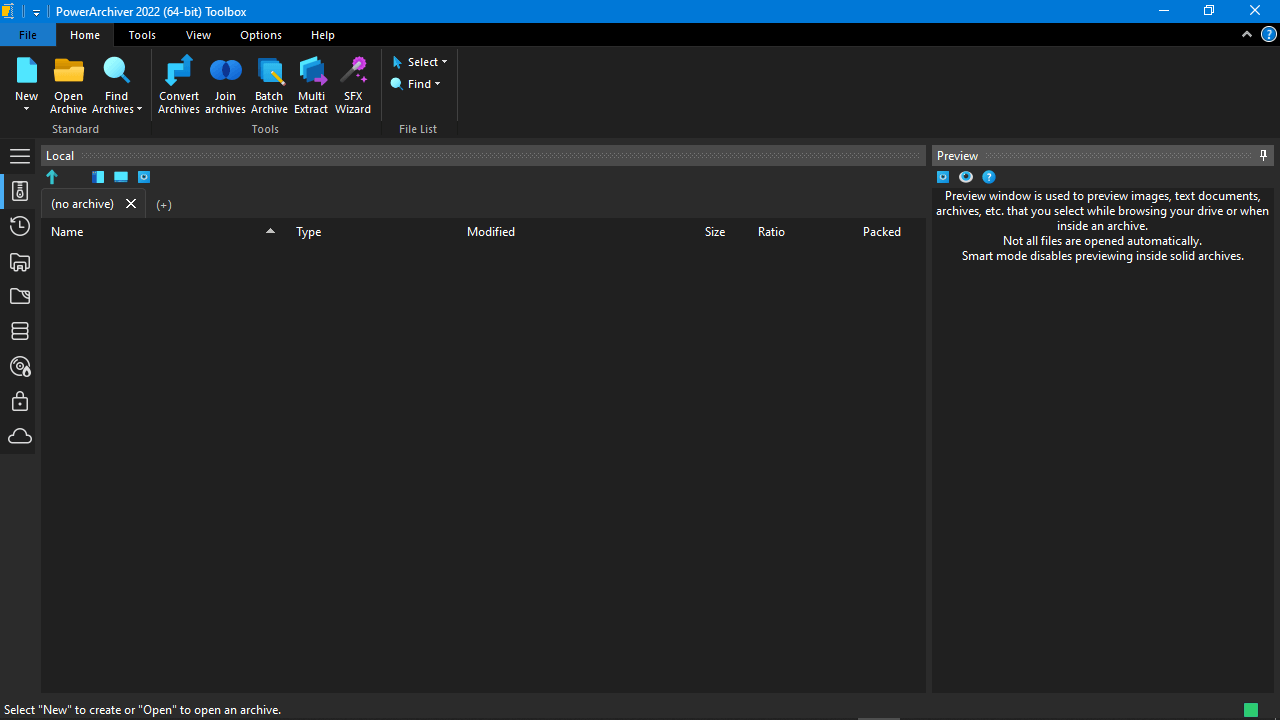
PowerArchiver 2023, with the Advanced Codec Pack (.PA), is available for download through Patchbeam and at our download page. If you have an active PowerArhiver license or a free upgrade, you will find your registration code for the 2022 version of PowerArchiver in your account.
Thank you for your help and support in making PowerArchiver 2023 the best version of PowerArchiver yet!
We are continuously monitoring feedback from PowerArchiver users, please join us in discussing PowerArchiver 2023 and more on our forum. Thank you for your support since 1998!


