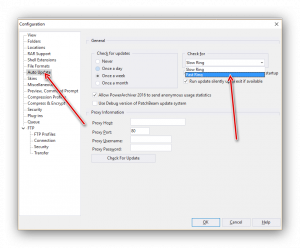Dear users,
PowerArchiver 2016 16.10.21 has been released today on the slow ring! This release has been published on the fast ring less than two weeks ago. There are several fixes included, for the issues reported in last few months, and some small improvements. As usual, Slow Ring releases are delayed to ensure more testing time so if you want latest PowerArchiver version, make sure to use Fast Ring updates – see below how to change the setting required.
Fast Ring / Slow Ring update system reminder – We have introduced fast/slow ring update system since release of PA 2016. Please go to Config> Auto Update and select Fast Ring to get our „weekly“ updates. For more info, visit our forums, each release is listed there and is based on your feedback via forums, web chat, and support. Contact us via any way you wish (email, chat, forums, support, phone) and let us know what want in next release! Please note: This update will be published as Fast Ring update and as latest official version on the download site. Slow ring users will get this update by the end of the month (Slow ring will be updated 1 time per month max, while Fast ring can get up to 2-4 updates per month).
Release Notes – PowerArchiver 2016 – Version 16.10.21
from 16.10.14 to 16.10.21
New Feature
- [PA-204] – Improved behaviour when network folder is set as default folder. Added „efolder“ option for setting default Extract folder location (Enterprise users).
Improvement
- [PA-211] – Small graphic changes to About window to allow for larger user name.
Task
- [PA-203] – Reset trial dates for all PA 2016 users.
Bug
- [PA-73] – Added support for specific ZIP archive that showed CRC error before.
- [PA-200] – Fixed Progress bar reset after 4 minutes(7z).
- [PA-202] – Fixed issue with >4 GB files that have 0 byte files at the end.
You can download PA 2016 16.10.21 via Patchbeam or via download site.