Dear PowerArchiver Users,
We are pleased to release the latest version of PowerArchiver 2019 – 19.00.57.
Improvements
- Modern Windows 10 interface improvements – Multiple improves to the Modern Windows 10 interface.
- Windows Installer improvements – Windows Installer (.MSI) now uses different, more business oriented base settings.
- SmartAI FIPS 140-2 mode improvements – Improved detection of Windows FIPS 140-2 setting.
- Deflate64 detection– Now interface will show if files is compressed with Deflate64 mode that is not compatible with older Windows Explorer versions.
- Various improvements– over 30 various improvements/issues completed since release .51. For more specific fixes go to the forums.
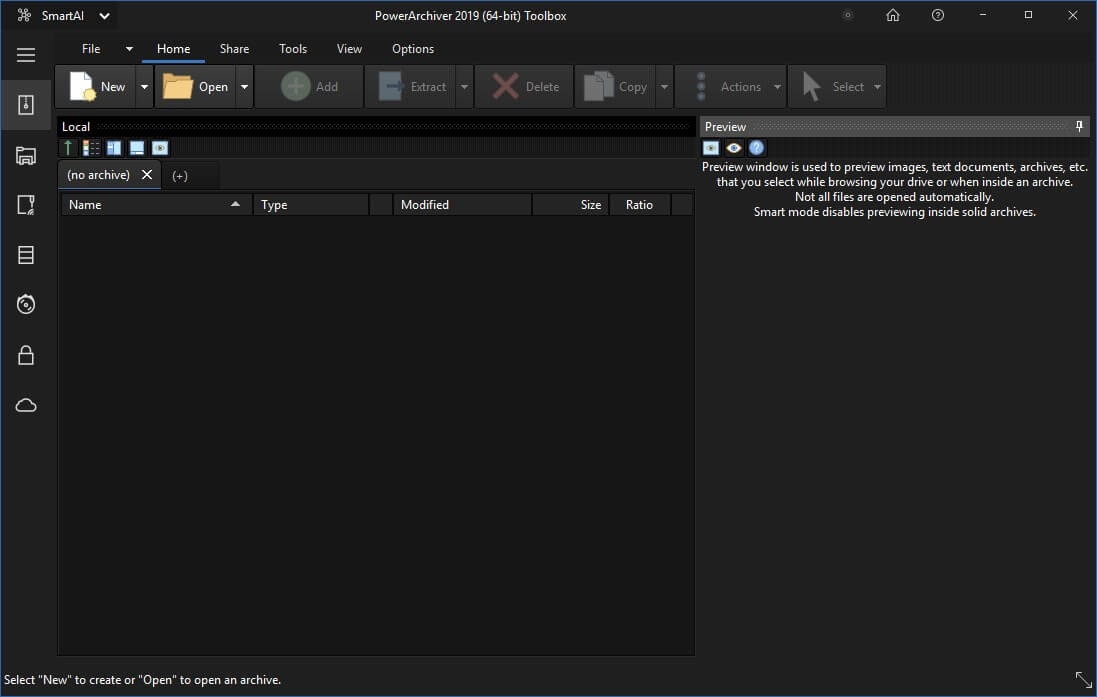
PowerArchiver 2019 is the smartest release of PowerArchiver ever. New Modern Windows 10 interface uses simplified ribbon to look great, with three all new skins – don’t like the Windows 10 interface? You may still use the Classic and Windows Ribbon interfaces. SmartAI will optimize your compression, save your power, change to dark mode when necessary, enable FIPS mode system wide, enable you to work conveniently with touch screens. We made PowerArchiver ZIP compression faster. PowerArchiver Mini is back and lets you use the full power of PowerArchiver within the Windows Explorer Preview window. The Advanced Codec Pack – .pa format has been fine tuned for the best compression and speed on the market! For a list of additional changes in the new PowerArchiver 2019, please check out PowerArchiver 2019 Introduction.
PowerArchiver 2019 , with the Advanced Codec Pack (.PA), is now available for download at our download page as well as Patchbeam for PowerArchiver 2019 users. Thank you for your support since 1998!


