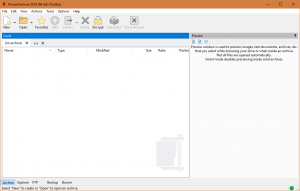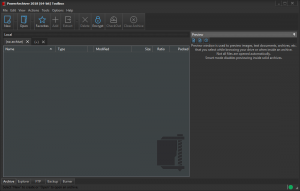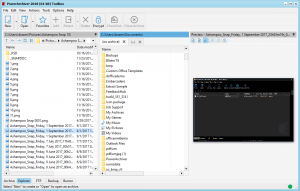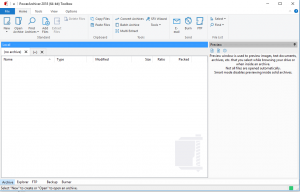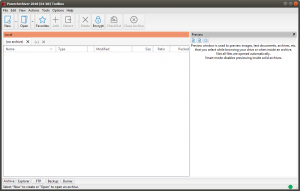We are pleased to announce the upcoming PowerArchiver 2018 release, the fastest PowerArchiver ever.
After introducing the amazing Advanced Codec Pack, earlier this year, PowerArchiver 2018 goes back to the basics and comes with an optimized experience that makes it the fastest PowerArchiver release ever! We have looked deeply into the code and have specifically optimized the interface that now makes PowerArchiver the fastest ever. PowerArchiver now starts in less than 1s on faster computers and up to 3x faster in general on all devices. Not stopping just there, we added beautiful skins and deep customization to new interface, tabs support, internal pdf preview (built in, independent), returned the ribbon, an all new zip engine and so much more:
-
- New ZIP engine – now includes strongest zip compression possible, supported by official Windows 7/8/10 zip tools. Up to 7%-8% better compression while maintaining full compatibility. New engine will use all of your cpu threads available and is multi-core threaded by block, not file. This gives it maximum speed possible with new 16 thread processors. Previous engine is now at Fast and Fastest speed levels, with speed improved up to 2x on large files.
- Advanced Codec Pack – PA format – best and strongest compression format is constantly improved. After the September 2017 update that increased compression for large files, we have now added better mp3 and jpeg codecs. Try the PA format for yourself and see how much better it is than zipx, rar and 7z. For more information on Advanced Codec Pack click here.
- FAST startup– PowerArchiver 2018 has been optimized from the ground up to be lighting fast on startup – our #1 user requested improvement. We had to change a lot of internal code but it was well worth it – now PowerArchiver will start up to 3x faster than before and 2x faster than WinZIP 22. If you are running a fast computer, PowerArchiver will start well under 1s and shell extensions under 0.5s, all while still looking beautiful. This has also improved memory usage, which is now down by 40%.
- Multiple Tabs are here – PowerArchiver 2018 supports multiple tabs, so you can open multiple archives in the same interface. Save time and be more productive with our new tabs.
- Ribbons is BACK – We had to remove our Ribbon toolbar last year, due to optimization reasons and the new x64 release. Now we have added it back, using official Microsoft SDK for the ribbon that makes it fast and alsways looks the same as your Microsoft Windows built-in ribbon. We heard your requests for Ribbon and here it is!
- Customizable to the core with new Skins – All these speed optimizations do not mean that PowerArchiver is not pretty anymore. Yes it is! Once done with optimizations, we have added more customizable options than ever – not only you can change skins, but we also added a new icon pack for the toolbar and made it possible to switch file format icons to one of the available styles! So you can change GUI skins, toolbar icons and file format icons too, customize PA to your own liking!
- Built in PDF preview – this has been a #2 requested feature for ever since Microsoft started changing things in Windows 8 when it comes to reading PDFs inside PowerArchiver. As you have requested, we have now added a special internal PDF previewer that is noticeably fast and allows you to view and print PDFs without any additional pdf tools installed. Quick and efficient, all that you need for PDF viewing.
- Many, many other improvements – we have added so many other requested features such as Favorite folders (manage your most used folders), new Join Tool (merge archives into one), filters inside Add window, new modern Open window and so much more.
PowerArchiver 2018 with Advanced Codec Pack (.PA) will be first available for our most dedicated users, ones with an active PowerArchiver Select. Please check your emails for special offers on PowerArchiver 2018 and download links for you PowerArchiver Select users. Send us feedback via forums, emails or web chat. Public beta will be out sometimes in December, while preview version is exclusive for existing users!