Dear users,
Many of you are using PowerArchiver to conveniently encrypt and send files to your colleagues and partners. In fact, with various government legislations around the world (GDPR in EU, FIPS 140-2 requirements in the USA), you more than likely to be required to do so.
PowerArchiver has FIPS 140-2 validated encryption in ZIP format. It is the safest way to send encrypted files, as your recipient will more than likely have a zip utility that will open it. There is no alternative to exchanging data with coworkers and business partners while remaining GDPR and FIPS 140-2 compliant. There are various methods to encrypt files in PowerArchiver, so here we made a small guide to show you two easiest ways.
Encrypt files to ZIP format via PowerArchiver:
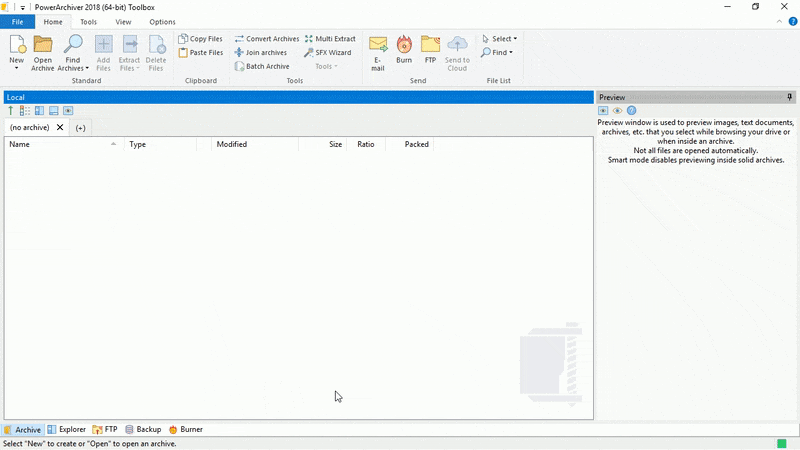
Encrypt files to ZIP format via Explorer shell extensions:
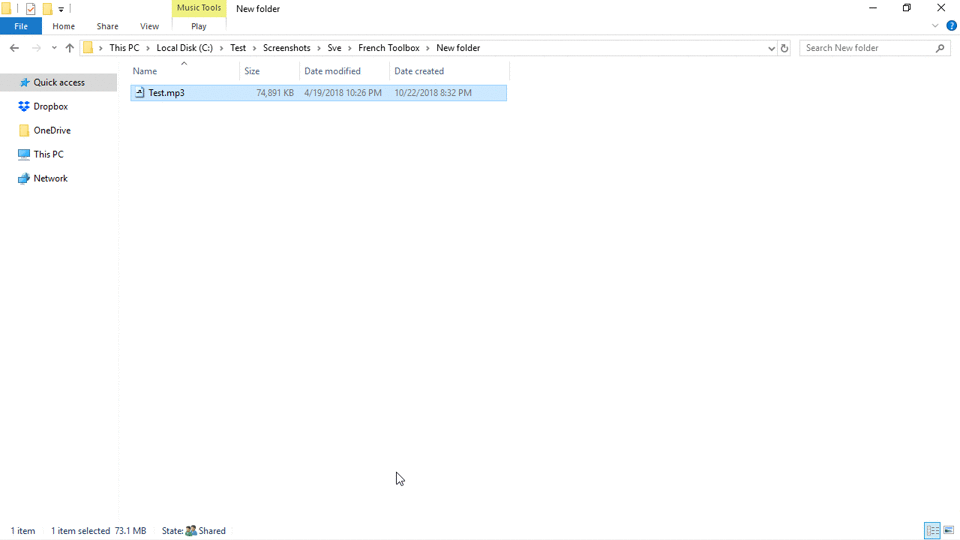
These two methods are the most convenient methods to encrypt your files and send them to others, or store them. Doing so, you will satisfy GDPR legal requirements for storing customer data, as well as the White House executive order for using FIPS 140-2 validated methods to store customer data (make sure you turn FIPS 140-2 mode on).
PowerArchiver 2018, with the Advanced Codec Pack (.PA), is now available from our download page. You can order it conveniently via our order page. Thank you for your support since 1998!


